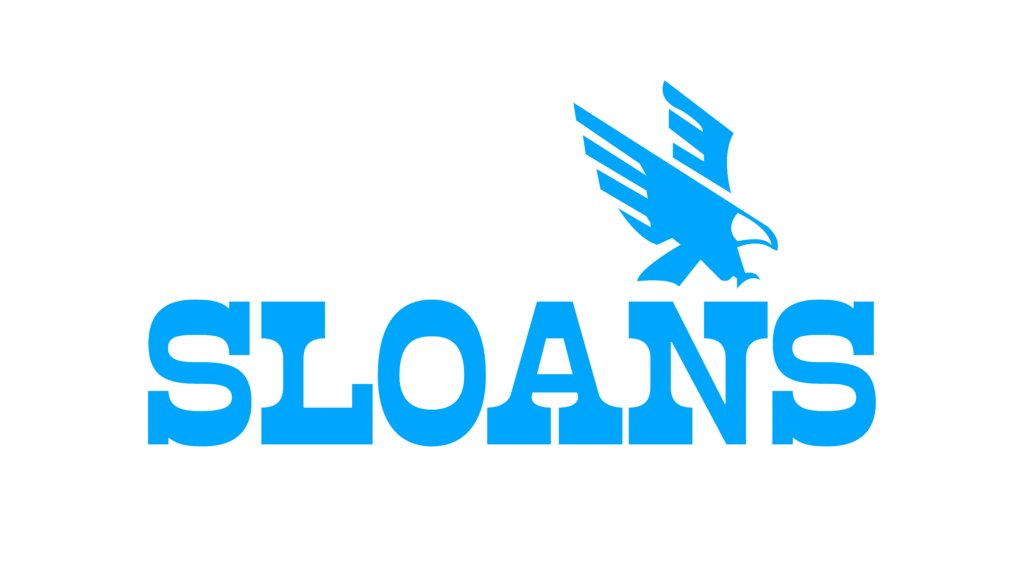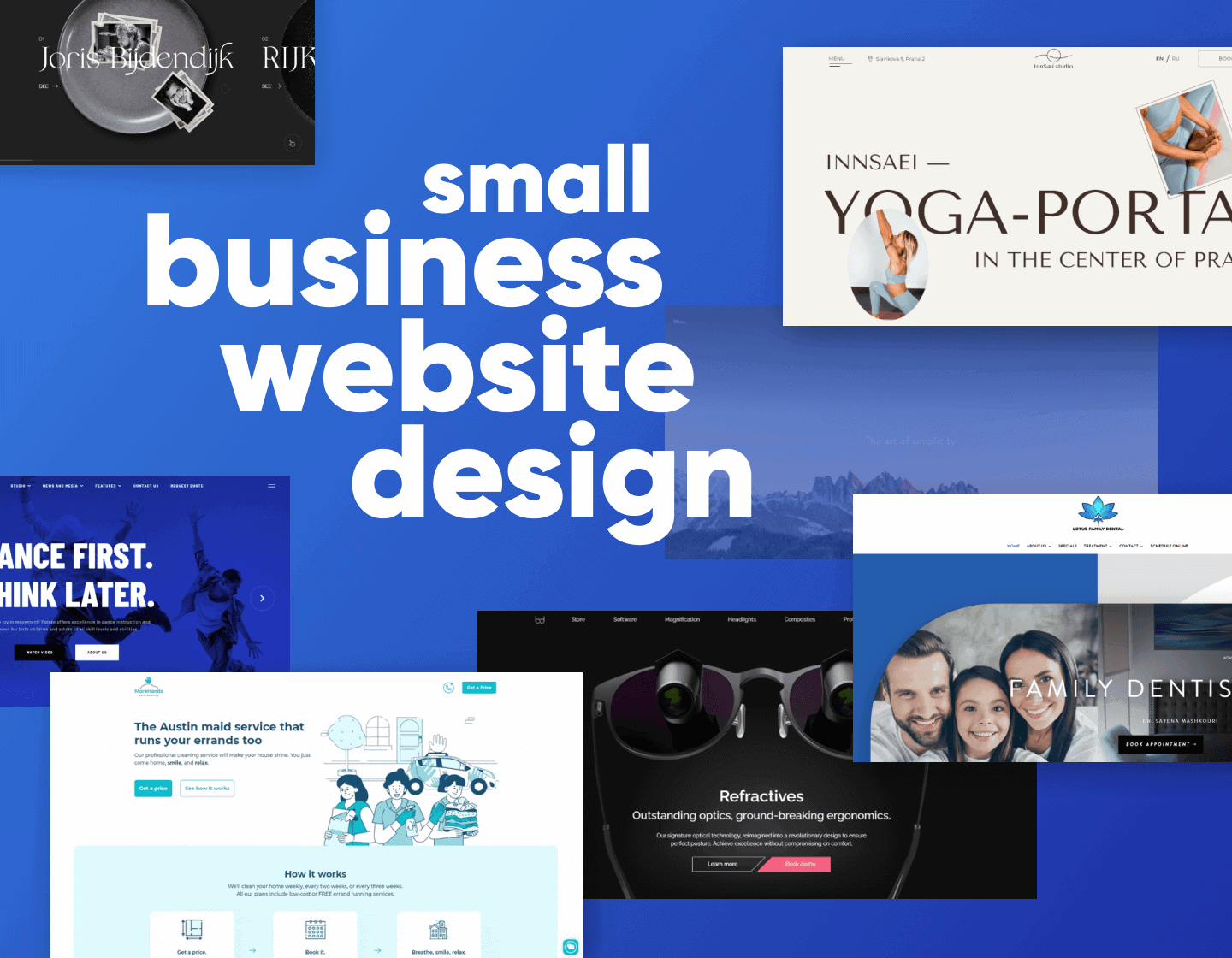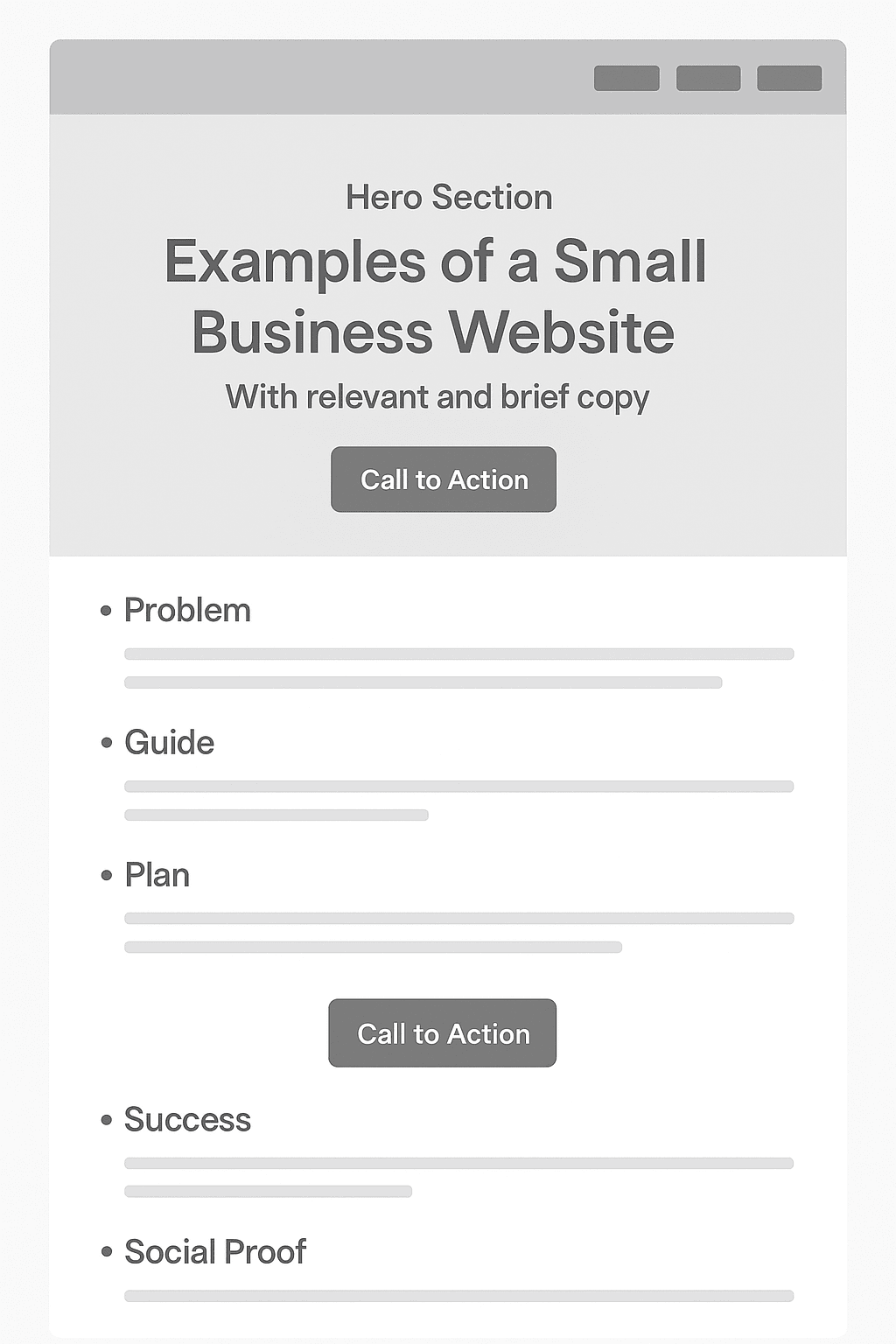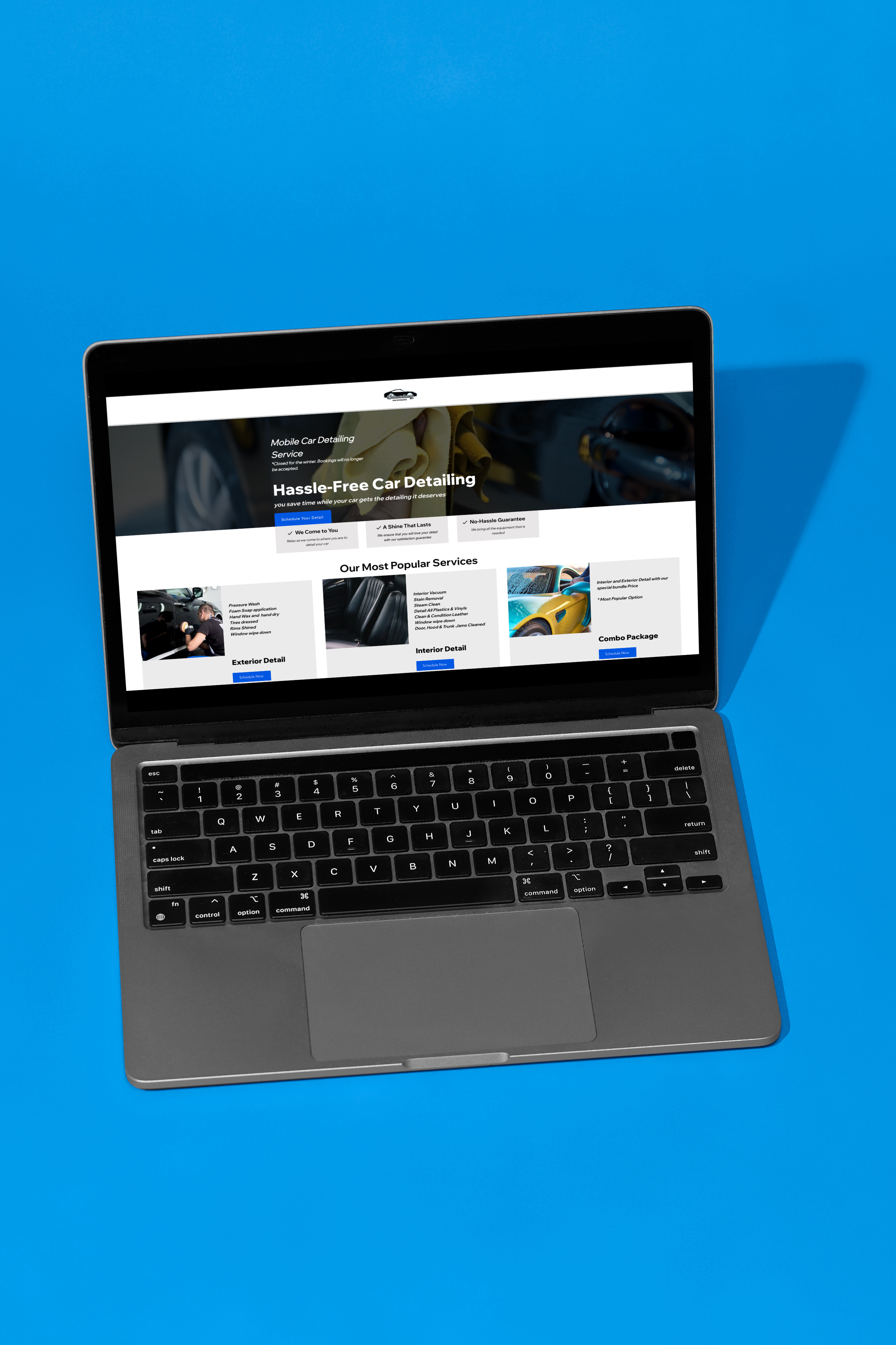Creating a website can be confusing if you’re not a designer or developer—which is exactly why this web design guide exists. Whether you’re a small business owner, freelancer, or nonprofit leader, this guide will help you understand the key elements of building an effective website. From layout and branding to usability and mobile responsiveness, we break down the basics in clear, simple terms. If you’re looking to launch a site that looks professional, loads fast, and actually gets results, this web design guide is the perfect place to start.
1. Choose a Budget-Friendly Hosting Plan
The first step to building your website is choosing the right hosting provider. Hosting is where your website files live, and you’ll need a plan that’s reliable and affordable. Some popular options for small businesses include:
- Hostinger – Plans from $2.99/month, fast load times, and great customer support.
- SiteGround – Excellent performance and security, perfect for WordPress users.
- Bluehost – A beginner-friendly option officially recommended by WordPress.
Look for a plan that includes a free domain name, SSL certificate, and one-click WordPress installation to keep setup simple.
2. Use a Website Builder or WordPress Theme
To keep costs low, use a no-code website builder or a budget-friendly WordPress theme:
- Elementor (free + Pro version) – Drag-and-drop WordPress builder with thousands of templates.
- Divi – All-in-one WordPress theme with powerful design capabilities.
- Squarespace or Wix – Hosted platforms with easy-to-use templates (though slightly more limited in flexibility).
If you’re using WordPress, pair your theme with the Kadence or Astra theme for speed and customization without needing to code.
3. Focus on Clean, Effective Design
Affordable doesn’t mean low quality. Follow these tips to make your site look professional:
- Keep layouts simple: Use clear sections, enough white space, and strong headings.
- Choose 2-3 brand colors and stick to them.
- Use high-quality images (check Unsplash or Pexels for free stock photos).
- Make sure your fonts are readable and consistent.
4. Write Compelling Website Copy
Your content should speak directly to your ideal customer. Tips:
- Highlight the problem you solve.
- Make your call-to-actions (CTAs) clear and benefit-focused.
- Keep paragraphs short and easy to scan.
- Use headlines to guide visitors through the page.
Consider free tools like Hemingway App or Grammarly to improve clarity and tone.
5. Add the Essentials
Every small business site needs these pages:
- Homepage – Quickly communicate what you do and who you serve.
- About Page – Build trust by sharing your story.
- Services Page – Detail what you offer with a clear call to action.
- Contact Page – Make it easy to reach you with a form or direct email link.
You should also add a privacy policy and basic legal disclaimers.
6. Optimize for SEO
To help people find your website on Google:
- Use keywords like affordable web design for small business naturally throughout your site.
- Add image alt text and meta descriptions.
- Set up Google Analytics and Search Console to track performance.
Consider using the free version of Rank Math or Yoast SEO to manage your metadata.
7. Need a Hand?
If you’d prefer to skip the tech and focus on running your business, Sloan’s Websites offers affordable website design specifically for small businesses. We build custom WordPress sites that look great, load fast, and help you get more clients.
FAQs
How much should a small business website cost?
If you’re building it yourself, expect to spend around $100–$300 for hosting, a domain, and tools. Hiring a freelancer or agency can range from $500–$3,000+.
Is WordPress the best platform for small businesses?
Yes. WordPress is flexible, budget-friendly, and powers over 40% of all websites. It’s ideal for long-term growth.
What’s the cheapest way to build a site?
Use WordPress with a free theme, Hostinger for hosting, and Elementor’s free builder. You can launch a clean, fast site for under $100.
Do I need to hire a designer?
Not necessarily. With drag-and-drop builders like Elementor or Wix, many small business owners create great-looking websites on their own.
How long does it take to launch a site?
If you’re DIY-ing it, you can launch a basic site in 2–5 days. If hiring a professional, expect 1–3 weeks depending on complexity.
Want a done-for-you option? Explore our web design packages built specifically for small businesses on a budget.